Congree is Where Text is Created
(Almost) no matter which text editor you work in: Congree's author assistance integrates seamlessly. Administrators determine configurations and settings, , , , then you can get started.
You can use Congree's author assistance either in real time during text creation or as machine editing of your existing texts.
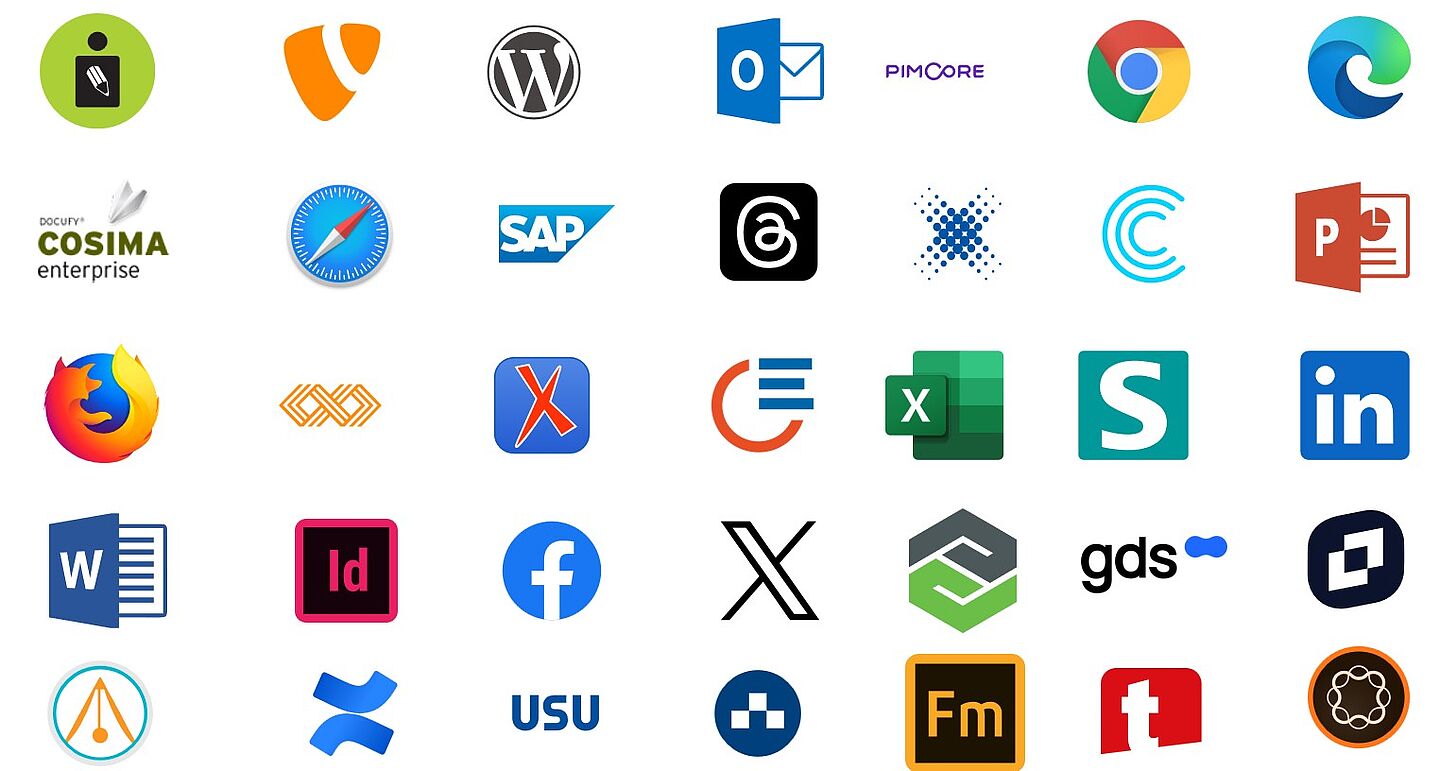

Language Check
The language check panel displays the spelling, grammar, style and terminology messages generated by the Congree language check. You have the option of sorting the messages by category.
The text defined in the style guide is displayed for each message, whereby you can determine the level of detail of the message yourself.
Correction suggestions come either from the Congree Linguistic Engine or a generative AI, and you can accept these suggestions with one click.
Evaluation and Reports
During the configuration phase, weightings are assigned to the message categories and the individual rules. On this basis, an evaluation of the document is carried out simultaneously with the language check, which is displayed in the language check window. The background color is adapted to the result of the evaluation.
Once the review of an entire document has been completed, it is also possible to create a report.

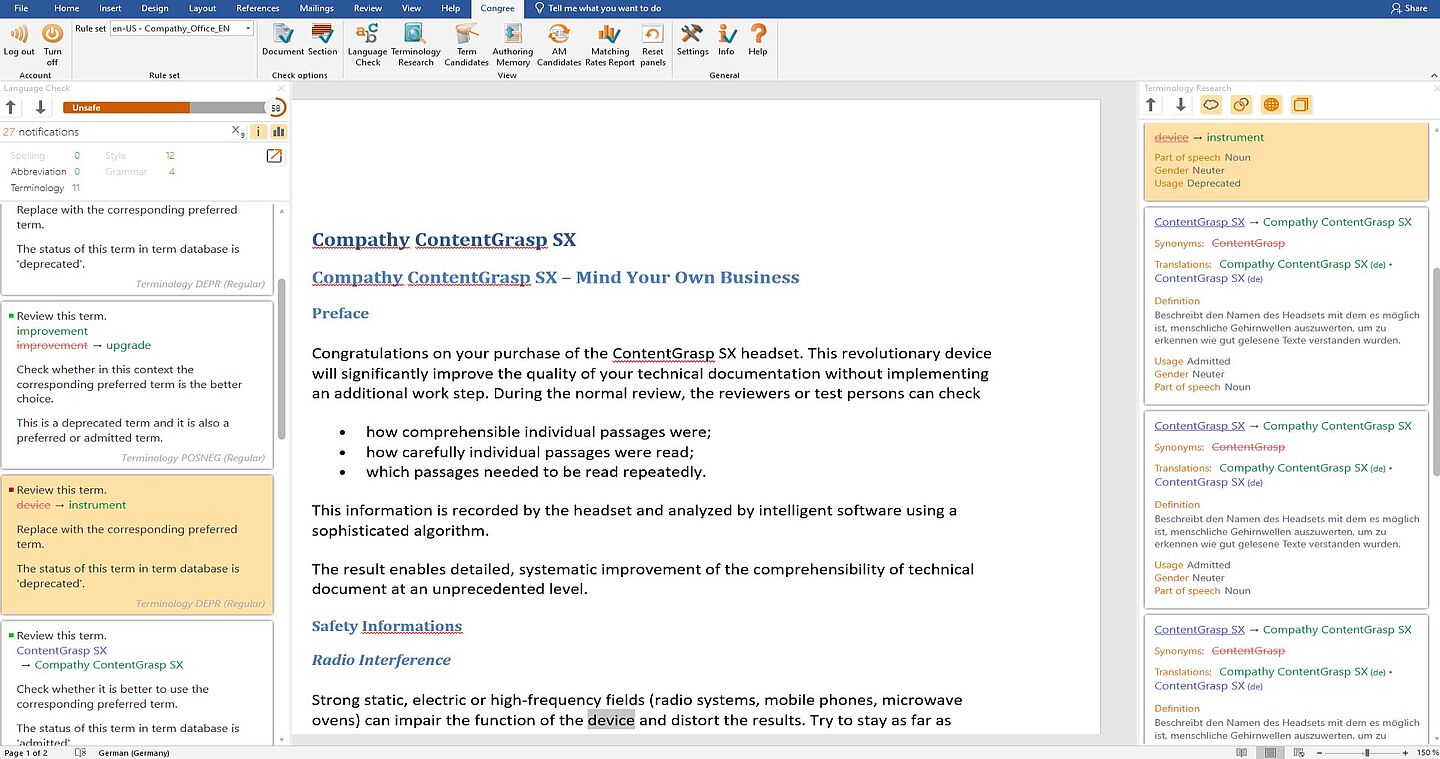
Terminology Research
The language check panel presents the results of the terminology check, including suggested corrections. If you require additional information, the terminology research panel is available, which can display all data from the terminology database. Administrators determine which information is visible and the order in which it is arranged.
Another feature of the terminology search window is a web link that allows you to access the web interface of the leading terminology system directly.
Term Candidates
The author assistance system identifies expressions in the text that are considered potential technical terms based on linguistic criteria. The identified term candidates are displayed in the corresponding panel according to the backend configuration. You have the option of adding additional information and feeding the suggestion into the terminology workflow with just a few clicks. This means that new terms can be agreed before inconsistencies become established within the company.
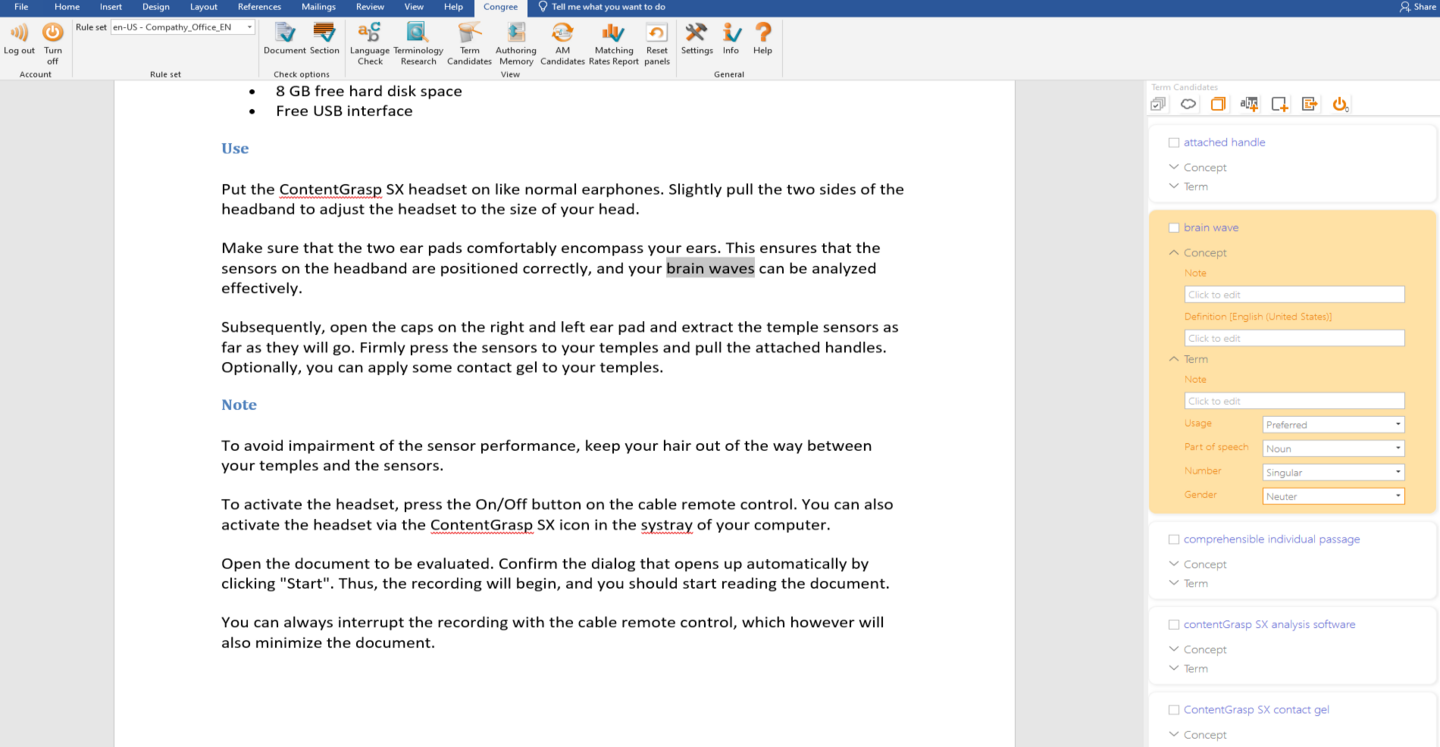
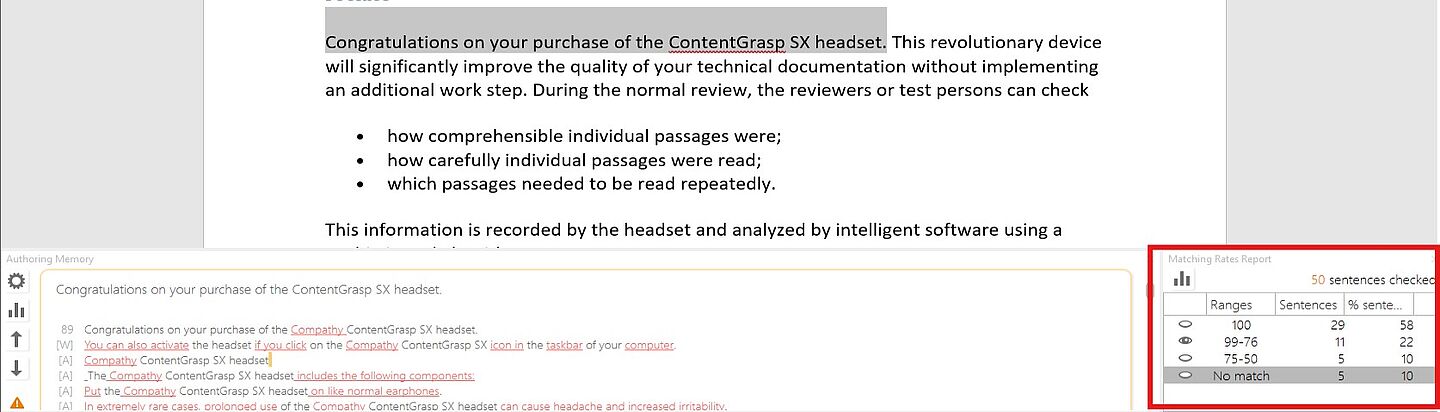
Authoring Memory
The Authoring Memory panel displays similar sentences that have already been saved for each sentence. This allows you to complete sentences quickly and thus save time. You can also adopt existing sentences to improve text consistency and reduce translation costs.
The authoring memory candidate window presents all sentences in the document that are not yet saved in the authoring memory. If a sentence does not contain any serious linguistic errors, it can be added to the authoring memory.
Recommended Reading
Author Assistance
Knowledge
Author Assistance: The Smart Way to Write Better Texts
- Language Check
- Authoring Memory
- Terminology
Knowledge
Linguistically Intelligent Authoring Assistance in Requirements Engineering
- Terminology
- Language Check
- Integration
- Authoring Memory
Knowledge
Machine-Aided Author Assistance for Simplified Technical English
- Language Check
- Terminology
Knowledge
Consistent Product Documentation using Controlled Language at Ciena
- Language Check
- Terminology